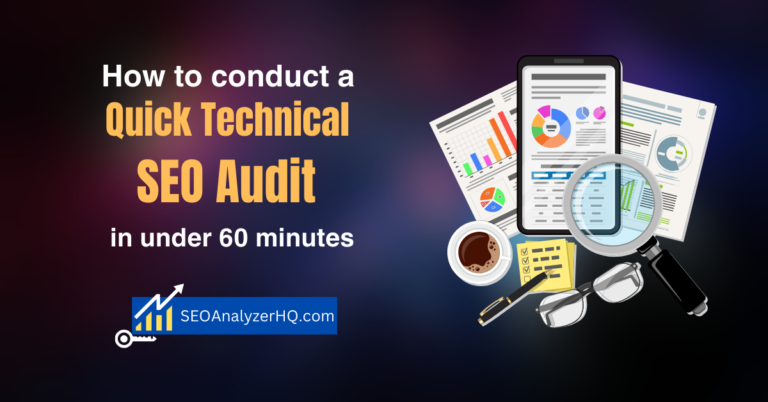Screaming Frog SEO Audit: A Step-by-Step Guide for 2024

Struggling to uncover the hidden SEO issues on your website? Whether it’s broken links, duplicate content, or missing metadata, technical SEO problems can silently damage your site’s performance and rankings. Fortunately, there’s a tool designed to help you spot and fix these issues in no time—Screaming Frog.
Search engine optimization experts use Screaming Frog, one of the most widely used tools for auditing SEO, to crawl websites and find technical issues that could lower your website’s search engine rankings. In this guide, we’ll show you how to perform a Screaming Frog SEO audit step by step to improve your site’s SEO and ensure it runs smoothly for both users and search engines.
What is Screaming Frog and Why Use It for SEO Audits?

Screaming Frog is an SEO spider tool that crawls your entire website to identify technical issues, such as broken links, missing metadata, duplicate content, and much more. It provides a comprehensive overview of your website’s SEO health, helping you catch problems before they hurt your rankings.
One of the key reasons to use Screaming Frog is its ability to perform an in-depth technical SEO audit. Unlike other tools, it provides granular insights into on-page and off-page SEO elements, including detailed reports on issues like title tags, redirects, and sitemaps.
If you’re serious about optimizing your website for search engines, Screaming Frog is a must-have in your SEO toolkit.
How to start SEO audit with ScreamingFog Spider tool
To get started with technical SEO using Screaming Frog, follow these steps:
1. Download and Install Screaming Frog SEO Spider
- Head to the Screaming Frog website and download the tool for your operating system (Windows, macOS, Ubuntu).
- Install the SEO Spider and open it.
2. Free vs. Paid Version
- The free version allows crawling up to 500 URLs, which is ideal for smaller sites.
- To crawl larger sites and access advanced features (like custom configurations, saving, and exporting crawls), consider buying a license from the Screaming Frog pricing page.
3. Set Up Your First Crawl
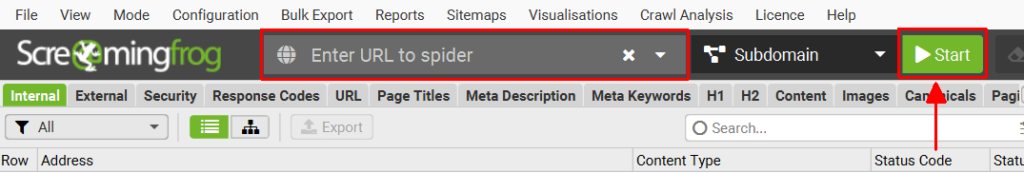
- Open the SEO Spider, and in the URL bar at the top, enter the URL of the website you want to crawl.
- Click on the “Start” button to initiate the crawl.
4. Configure the Crawl (Optional)
- Screaming Frog allows you to customize your crawl settings. For example, you can:
- Crawl JavaScript-based websites.
- Configure User Agents (in case you need to crawl as Googlebot).
- Exclude specific URLs.
- Go to
Configuration > Spiderto tweak settings according to your needs.
5. Understanding Key Metrics
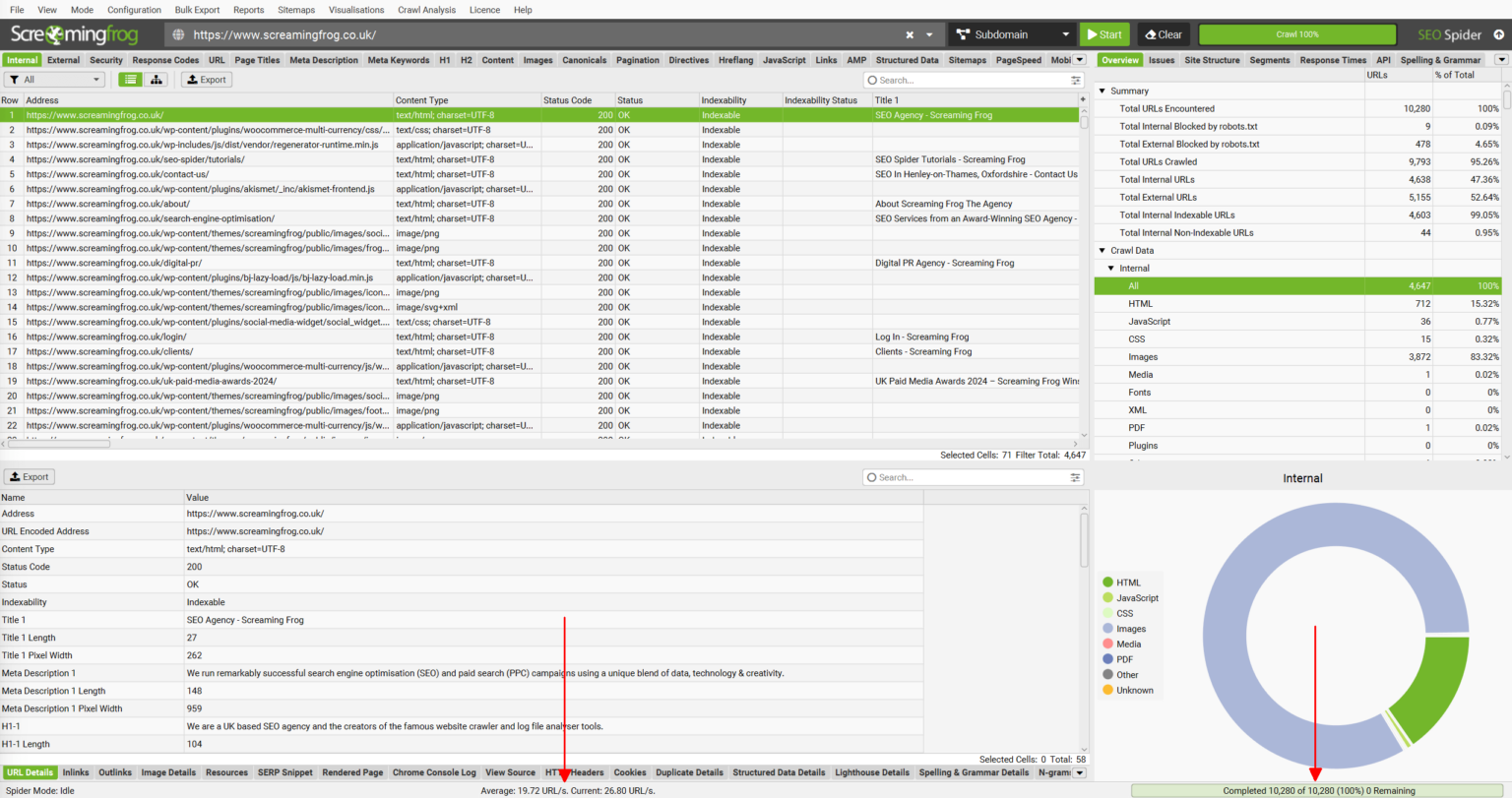
- Once the crawl is complete, Screaming Frog will provide key metrics about the website. Focus on these areas:
- Response Codes: Identify any 404 errors or broken links.
- Page Titles & Meta Descriptions: Look for missing, duplicate, or unoptimized elements.
- Directives & Canonicals: Check for URLs blocked by
robots.txtor incorrectly implemented canonical tags. - Alt Text for Images: Ensure all images have alt text for better accessibility and SEO.
- Site Architecture: Visualize the internal linking and directory structure.
6. Analyze Errors & Issues
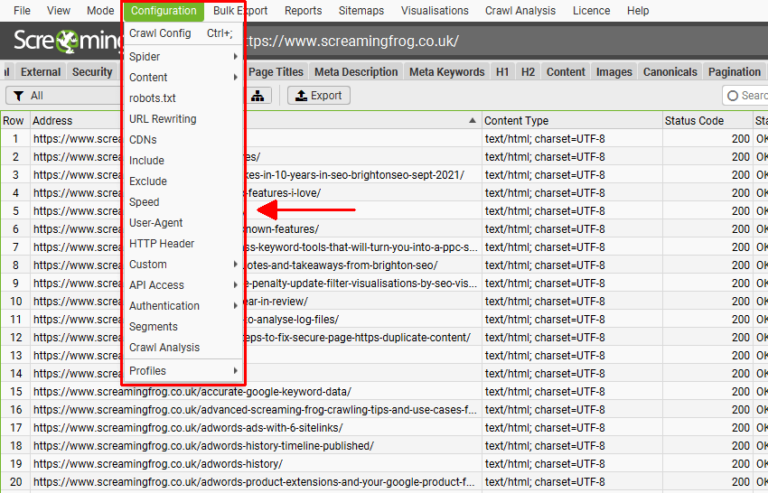
- After the crawl, Screaming Frog will highlight errors, such as:
- 404 errors (broken pages).
- Pages with missing or duplicate meta descriptions.
- Canonicalization issues.
- Go to
Reports > Crawl Issuesto get an overview of all technical errors.
7. Export Data for Further Analysis
- You can export the crawl data into various formats like CSV, Excel, or Google Sheets to further analyze or share with team members.
- Go to
File > Exportto save the data.
8. Advanced Features
If you have a paid version, you can access more advanced features, such as:
- Saving and reloading crawls.
- Integrating Google Analytics or Google Search Console data.
- Analyzing JavaScript-rendered content.
By following these steps, you can use Screaming Frog to perform a thorough technical SEO audit of any website.
Setting Up Screaming Frog for Your SEO Audit
Before you can start auditing, you’ll need to install and set up Screaming Frog. Luckily, the process is straightforward.
- Download and install: Head to the Screaming Frog website and download the free version (or purchase the premium version for advanced features).
- Crawl configuration: Configure your crawl settings. You can choose to crawl the entire website or specific sections. For example, you might only want to audit your blog, in which case you can set the tool to focus on that part of your site.
Once set up, simply enter your website’s URL and hit “Start.” Screaming Frog will begin crawling your site, and within minutes, you’ll have a complete audit report.
Analyzing On-Page SEO with Screaming Frog
One of Screaming Frog’s strengths is its ability to identify on-page SEO issues. Here’s what you should look for during your audit:
- Title tags: Screaming Frog will show you which pages are missing title tags, have duplicate tags, or tags that are too long or too short.
- Meta descriptions: Similar to title tags, it will identify missing or duplicate meta descriptions, as well as those that are too lengthy.
- Headers: Make sure your pages have proper H1 and H2 tags. Screaming Frog will point out any missing or duplicate headers.
Fixing these issues can significantly boost your website’s relevance and SEO performance.
Technical SEO Audit Using Screaming Frog
This is where Screaming Frog truly shines—its ability to uncover hidden technical issues that can affect your rankings.
- Broken links and redirects: Screaming Frog will flag any 404 errors and inappropriate redirects (like 302 redirects when 301 should be used). Fixing broken links is critical for improving both the user experience and SEO.
- Crawl depth: The tool shows how deep your URLs are buried within the site structure. Pages that are several clicks away from the homepage are harder for search engines to find.
- XML sitemaps: Screaming Frog checks your sitemap for inconsistencies. A well-optimized sitemap helps search engines crawl and index your pages efficiently.
- Robots.txt: Make sure your robots.txt file is properly configured. Screaming Frog helps you ensure that important pages aren’t accidentally blocked from crawling.
Analyzing Site Speed and Performance
Site speed is a major factor in both user experience and SEO. Screaming Frog can integrate with Google PageSpeed Insights to help you analyze your site’s performance on both mobile and desktop devices.
Here’s how you can improve your site speed based on the audit results:
- Compress images: Screaming Frog identifies images that are too large and slow down your page.
- Minify CSS and JavaScript: If your CSS or JavaScript files are bloated, you can reduce their size to improve load times.
- Lazy loading: Implement lazy loading for images to improve page speed.
I remember performing a site audit for a client who was losing mobile traffic due to slow load times. By compressing images and fixing JavaScript errors, we cut the page load time by half, which led to a significant increase in mobile engagement!
Auditing Website Images and Multimedia
Multimedia plays a big role in SEO, but only if it’s optimized. Screaming Frog helps you identify issues related to images and other media:
- Alt text: Every image should have an alt tag for accessibility and SEO. Screaming Frog flags images missing alt text or with duplicate text.
- Image size: Large images can slow down your site. Screaming Frog shows which images need compression to speed up your pages.
- Multimedia formats: Ensure that your videos and audio files are optimized for faster loading and playback.
Optimizing your images and multimedia is key to improving both user experience and page speed, which are important factors for SEO.
Monitoring Backlinks and External Links
Broken external links and poor-quality backlinks can hurt your SEO. Screaming Frog helps you monitor and identify issues with your backlinks and external links, ensuring your site maintains a solid SEO foundation.
- Broken external links: Screaming Frog identifies any external links on your site that lead to 404 errors or other non-functional pages. Broken links can damage the user experience and signal to search engines that your content is outdated.
- Backlink analysis: Although Screaming Frog doesn’t offer the same detailed backlink analysis as tools like Ahrefs, it can help you check the health of your internal and external linking structure. Identifying links pointing to low-quality or irrelevant sites is essential for maintaining authority.
Fixing broken links and monitoring backlinks will help you maintain a high-quality link profile, a key factor in search engine rankings.
Exporting and Using Screaming Frog Audit Reports
Once the Screaming Frog crawl is complete, you’ll want to export the data for further analysis.
- Exporting data: Screaming Frog allows you to export data into CSV or Excel format. You can choose to export the entire audit report or specific sections like broken links or missing metadata.
- Using the reports: After exporting, review the reports to prioritize the issues that need fixing. Start with the most critical technical SEO errors, like broken links and redirects, then move on to on-page SEO improvements.
Pro Tip: Use filters in your spreadsheet to sort errors by severity, so you can tackle the most pressing issues first.
Ongoing SEO Monitoring with Screaming Frog
SEO is not a one-time task—it requires continuous monitoring and updating. To ensure that your site remains in good health:
- Regular audits: It’s recommended to run an SEO audit every few months or after major changes to your website (e.g., a redesign, new content).
- Tracking improvements: Screaming Frog allows you to track your progress over time by comparing audit reports. Make sure to keep an eye on metrics like crawl depth, broken links, and metadata quality.
By regularly auditing your website, you can stay ahead of potential issues and keep your site optimized for both users and search engines.
Final words about Screaming Frog SEO Audit
Conducting a thorough SEO audit using Screaming Frog is an essential step for improving your website’s performance, visibility, and rankings. From identifying technical errors to optimizing on-page content and improving site speed, Screaming Frog offers all the tools you need to conduct a successful audit.
Ready to audit your website? Download Screaming Frog and start improving your SEO today. If you have any questions or need help, drop a comment below, and let’s discuss how to maximize your SEO efforts!
Frequently Asked Questions (FAQs)
What is Screaming Frog used for?
Screaming Frog is a versatile SEO tool that crawls your website and helps identify technical SEO issues, such as broken links, duplicate content, and missing metadata. It provides comprehensive reports that allow you to optimize your site for search engines.
Can I use Screaming Frog for free?
Yes, Screaming Frog offers a free version that allows you to crawl up to 500 URLs. For larger websites or advanced features like custom extraction and Google Analytics integration, the premium version is required.
How often should I perform an SEO audit with Screaming Frog?
It’s best to perform an SEO audit every quarter to ensure your website remains optimized and free from technical errors. Additionally, you should run an audit after major updates to your website or significant changes in content.
Can Screaming Frog improve my website’s speed?
Screaming Frog identifies elements that could slow down your site, such as large images and bloated JavaScript or CSS files. By addressing these issues, you can improve your site’s loading speed, which is a critical ranking factor for search engines.
What should I do with the Screaming Frog SEO audit data?
After exporting the audit data, prioritize fixing critical issues like broken links and missing metadata. Use the data to guide your on-page SEO improvements, technical fixes, and content optimizations. Regular audits help maintain a healthy website.