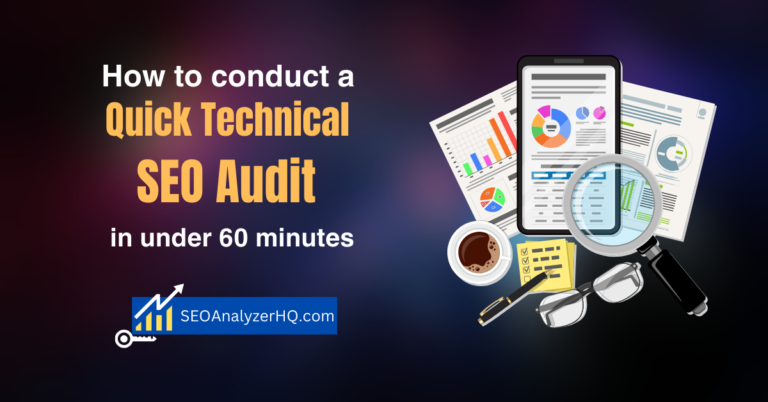HTTPS Technical SEO Guide: Why and How to Switch Your Website to HTTPS

Did you know that websites without HTTPS are flagged as “Not Secure” by most web browsers? In today’s digital landscape, having a secure connection is crucial, not only for protecting your site’s data but also for improving its SEO. Google has made it clear: HTTPS is a ranking signal, and websites that make the switch tend to perform better in search results.
In this guide, we’re going to break down everything you need to know about HTTPS technical SEO. We’ll cover the basics, why it’s critical for SEO, how to switch your site to HTTPS, and common errors to watch out for during the transition.
What is HTTPS and How Does It Work?
HTTPS stands for Hypertext Transfer Protocol Secure, and it’s essentially a more secure version of HTTP. With HTTP, the data transferred between a user’s browser and your website is unencrypted, meaning it’s vulnerable to interception by hackers or malicious entities. HTTPS, on the other hand, encrypts this data using SSL (Secure Sockets Layer) or TLS (Transport Layer Security), ensuring that the information stays private and secure.
When a website uses HTTPS, visitors will see a padlock symbol in their browser’s address bar, signaling that the site is secure. This visual cue boosts user trust and confidence, making them more likely to engage with your content or make a purchase.
Why HTTPS is Crucial for SEO
When it comes to SEO, HTTPS is more than just a security measure. Since 2014, Google has used HTTPS as a ranking factor, meaning that secure sites have an edge over non-secure ones. But why is HTTPS important for SEO beyond ranking?
- Improved User Trust: When users see that your site is secure, they’re more likely to stay on the page and complete actions like filling out forms or making purchases. This lower bounce rate can improve your search rankings.
- Security and Privacy: HTTPS encrypts data between the user’s browser and your server, making it much harder for hackers to intercept or manipulate the information. This is particularly important for sites handling sensitive data.
- Faster Loading Times: Sites using HTTPS often benefit from faster page load times, especially when combined with modern protocols like HTTP/2, which prioritizes content delivery efficiently.
- Browser Warnings: Google Chrome and other browsers now display warnings for non-HTTPS sites, which can scare users away and increase bounce rates, directly hurting your SEO performance.
How to Implement HTTPS on Your Website
Switching your site to HTTPS may sound intimidating, but it’s a straightforward process when done correctly. Follow these steps to ensure a smooth migration:
- Purchase and Install an SSL Certificate: First, you’ll need to obtain an SSL certificate. Many hosting providers offer SSL certificates for free through services like Let’s Encrypt, or you can purchase a premium SSL certificate for added features.
- Update Internal Links: Once your SSL certificate is installed, it’s crucial to update all internal links to HTTPS. This includes links to images, stylesheets, scripts, and media files.
- Set Up 301 Redirects: To ensure that search engines and users are automatically directed to the HTTPS version of your site, set up 301 redirects from your old HTTP pages to the new HTTPS versions.
- Update SEO Tools: Be sure to update your Google Search Console, Google Analytics, and other SEO tools to reflect your new HTTPS URLs.
- Test Your Site: After the migration, use tools like Screaming Frog or SSL Labs to scan your site for any remaining HTTP URLs or errors that need fixing.
Technical SEO Best Practices for HTTPS
Switching to HTTPS is just the first step. To ensure that your site remains secure and optimized, follow these technical SEO best practices:
- Check for Mixed Content: Mixed content occurs when a page is loaded over HTTPS but contains resources like images, scripts, or stylesheets served over HTTP. This triggers browser warnings and can harm your SEO. Make sure all elements are served securely via HTTPS.
- Ensure HTTPS Compliance: Make sure that all third-party scripts, plugins, and external services you use on your site are HTTPS-compliant. This includes things like embedded videos, fonts, and tracking scripts.
- Set Up HTTP Strict Transport Security (HSTS): HSTS ensures that all connections to your website are forced over HTTPS, adding an extra layer of security. Implementing this header can prevent HTTPS downgrade attacks.
- Monitor SSL Certificate Expiration: An expired SSL certificate can result in browser warnings and loss of rankings. Set up reminders to renew your SSL certificate before it expires.
- Test Your Site Speed: After migrating to HTTPS, it’s a good idea to test your site speed using tools like Google PageSpeed Insights. If HTTPS has caused any slowdowns, consider implementing HTTP/2 to speed things up.
Common HTTPS Errors and How to Fix Them
Even with careful migration, HTTPS errors can occur. Here are some common issues and how to fix them:
- Mixed Content Warnings: Mixed content occurs when some elements on your site (like images or scripts) are still loaded over HTTP after you switch to HTTPS. Fix this by updating all URLs to HTTPS.
- SSL Certificate Errors: Sometimes, visitors may see a warning that your SSL certificate is invalid or expired. Regularly monitor your certificate’s expiration date and renew it as needed to avoid this issue.
- Redirection Loops: After setting up 301 redirects, you may encounter a redirect loop, where pages keep redirecting back and forth. To fix this, check your .htaccess file or your CMS’s redirect settings.
- Third-Party Scripts Not Supporting HTTPS: If you rely on third-party scripts that don’t support HTTPS, it can break functionality on your site. You may need to find HTTPS-compliant alternatives or contact the third-party provider for an update.
- Broken Links: After migrating to HTTPS, broken internal and external links can occur. Use a link-checking tool to identify and fix any broken links.
Conclusion on HTTPS Technical SEO Guide
Switching to HTTPS is a must for any website looking to improve its security, user trust, and SEO performance. With Google prioritizing secure websites, ensuring your site is HTTPS-compliant can give you a competitive edge. By following the steps outlined in this guide and avoiding common pitfalls, you can confidently migrate your site to HTTPS and maintain top-notch SEO performance.
Got a question about the HTTPS Technical SEO Guide or need help migrating your website? Feel free to drop your questions in the comments below!
Frequently Asked Questions (FAQs)
Why is HTTPS important for SEO?
HTTPS is important for SEO because it’s a ranking factor for Google. Secure websites tend to rank higher, and HTTPS improves user trust by encrypting data between the user and the website.
How do I switch my website to HTTPS?
To switch your site to HTTPS, you need to purchase and install an SSL certificate, update all internal links to HTTPS, set up 301 redirects from HTTP to HTTPS, and update your SEO tools.
What is mixed content, and how do I fix it?
Mixed content occurs when a page is loaded over HTTPS but includes resources like images or scripts served over HTTP. You can fix this by updating all resources to use HTTPS.
Can HTTPS affect my site’s load speed?
While HTTPS may slightly affect page load time, modern protocols like HTTP/2 can actually improve site speed. The security benefits of HTTPS far outweigh any minimal slowdowns.
How do I prevent my SSL certificate from expiring?
Set up reminders to renew your SSL certificate before its expiration date. Some hosting providers offer auto-renewal options, which can help prevent disruptions.