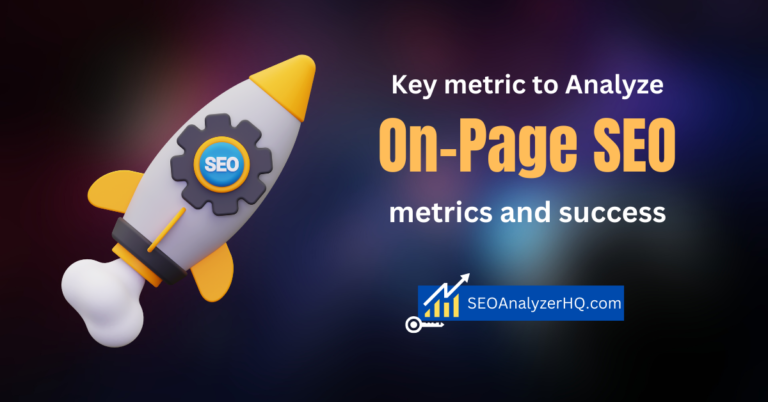Internal Linking for SEO: Boost Rankings with Strategic Link Placement

Have you ever clicked on a link within a website that took you directly to the page you were looking for? That’s the power of internal linking! Not only does it make browsing easier for users, but it’s also an SEO powerhouse that can boost your rankings when done strategically.
Internal linking is a critical SEO factor that connects different pages of your website, helping both users and search engines navigate more efficiently. Let’s dive into how you can leverage internal linking to boost your SEO and improve the overall user experience on your site.
What Is Internal Linking?

Internal linking is the practice of linking one page of your website to another page on the same domain. This may seem like a simple concept, but it plays a crucial role in the flow of information and authority across your site.
Unlike external links, which direct users to another website, internal links keep users within your site, guiding them from one relevant page to the next. These links not only help visitors explore more content but also signal to search engines how pages are related to each other.
By linking important pages together, you create a cohesive structure, enabling better navigation and ensuring that authority (or link equity) is distributed throughout your website.
Why Internal Linking Is Important for SEO

Internal links serve a dual purpose in SEO: they improve the user experience and help search engines index your pages more efficiently. Here’s why they’re essential for your SEO strategy:
- Crawlability: Search engines like Google use bots to crawl your site. Internal links guide these bots through the structure of your website, helping them discover and index new pages more effectively.
- Link Equity Distribution: High-authority pages (those with many backlinks) pass on some of their ranking power to pages they link to internally. This process is known as link equity distribution. By linking from well-ranked pages to others, you can boost the SEO performance of lesser-known pages.
- Improved User Experience: A solid internal linking structure helps users find the information they’re looking for quickly, which reduces bounce rates and keeps visitors engaged longer. The longer they stay, the better it is for your site’s SEO.
Best Practices for Internal Linking
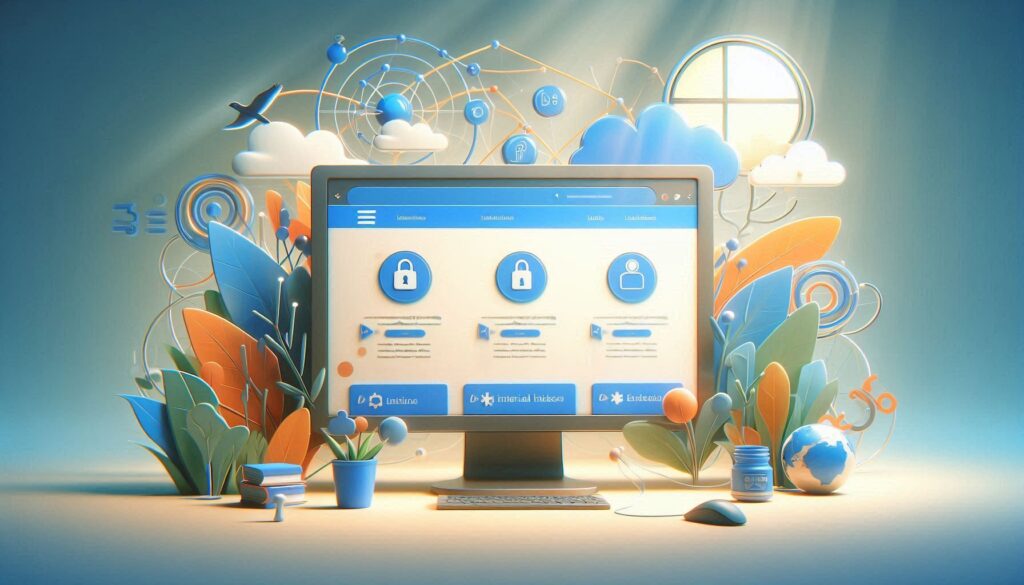
Implementing an effective internal linking strategy isn’t just about randomly placing links across your content. Follow these best practices to make sure your internal links have the maximum impact:
- Link Relevant Content Together: Ensure that the content you’re linking together is closely related. For example, if you’re writing about SEO tips, linking to another page about keyword research makes sense.
- Use Keyword-Rich Anchor Text: Your anchor text (the clickable text for a link) should be descriptive and keyword-rich. Avoid generic text like “click here” and instead use keywords that describe the content of the linked page.
- Do-Follow Links: Ensure that your internal links are set as “do-follow” so that they pass SEO value from one page to another.
- Limit the Number of Links: While internal links are important, you don’t want to overload a page with too many. A good rule of thumb is to stick to 3-5 relevant internal links per page to avoid overwhelming users and search engines.
- Update Old Content: As you create new content, don’t forget to go back and update older pages with internal links to newer, relevant articles. This helps distribute link equity to newer content and keeps your site fresh.
Common Mistakes to Avoid with Internal Links
While internal linking can significantly enhance your SEO, it’s important to avoid these common mistakes that can harm your website’s performance:
- Too Many Internal Links: Flooding your content with internal links can confuse both users and search engines. Stick to a reasonable number of high-quality links per page.
- Using Generic Anchor Text: Words like “read more” or “click here” are vague and don’t tell search engines anything about the linked content. Always use descriptive, keyword-optimized anchor text.
- Broken Links or Orphan Pages: Broken internal links can frustrate users and hurt your SEO. Likewise, avoid having “orphan pages” that don’t receive any internal links from other pages.
- Over-Optimizing Anchor Text: While it’s important to use keyword-rich anchor text, overdoing it can appear spammy. Keep it natural and relevant.
How to Create a Strong Internal Linking Strategy

Building a strategic internal linking structure doesn’t have to be complicated. Follow these steps to ensure your internal links are set up for success:
- Identify Your Most Valuable Pages: Start by identifying high-authority pages on your site (those that receive the most external backlinks) and linking from these pages to lower-performing ones. This helps distribute link equity and boosts the rankings of weaker pages.
- Map Out Your Site’s Structure: Think of your website as a tree, with the homepage as the trunk and categories as the main branches. Create natural paths for users to follow, ensuring each branch connects logically.
- Create Topic Clusters: Group your content into clusters based on related topics. For example, if you have a category on SEO, create topic clusters around keyword research, link building, on-page SEO, and so on. Link these related articles together to create a solid internal structure.
- Audit Regularly: Use tools like Google Search Console or Screaming Frog to audit your internal links regularly. Check for broken links, orphan pages, and opportunities to improve your internal linking strategy.
Tools to Help You Optimize Internal Linking
Several SEO tools can help you audit and improve your internal linking structure. Here are some of the most popular options:
- Yoast SEO: A popular WordPress plugin, Yoast SEO offers an internal linking suggestion tool that helps you find relevant articles to link to as you write.
- Screaming Frog: This website crawler helps you identify broken links, orphan pages, and the overall structure of your internal links.
- Ahrefs: With Ahrefs, you can check internal link distribution, identify pages that need more links, and even see which internal links are driving the most traffic.
Conclusion
Internal linking is a fundamental part of SEO that offers multiple benefits for both search engines and users. By linking relevant content together, distributing link equity, and ensuring smooth navigation across your website, you can improve your rankings and provide a better experience for your visitors.
Start implementing an internal linking strategy today, and don’t forget to audit your links regularly to keep your site performing at its best!
Frequently Asked Questions (FAQs)
What is internal linking in SEO?
Internal linking refers to the practice of linking one page of a website to another page on the same site to help users navigate and improve SEO.
How does internal linking affect SEO rankings?
Internal links help search engines crawl your website and distribute link equity, boosting the rankings of the linked pages.
What’s the difference between internal and external links?
Internal links connect pages within the same domain, while external links connect to pages on different websites.
How many internal links should I use per page?
There’s no exact number, but aim for 3–5 high-quality internal links that make sense within the context of the page’s content.
Can internal linking reduce bounce rates?
Yes, by guiding users to related content, internal linking encourages them to spend more time on your site, reducing bounce rates.